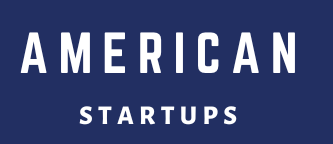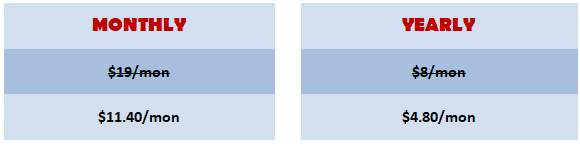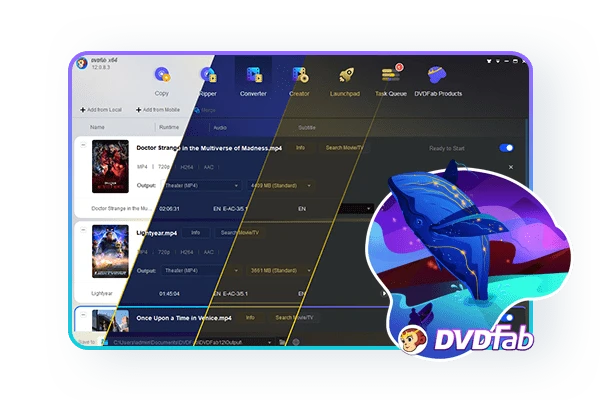Bel-Air anchored by a multi level mansion property.
When working remotely and having to manage your own time, it is not uncommon for breaks to be overlooked. A new survey by the online scheduling platform Doodle confirms the US workforce’s collective neglect of breaks. 72% of US employees admit to feeling less burnt out by blocking their calendars. Despite this, only 14% of workers say they actually enjoy their scheduled breaks without interruption. The property, complete with a 30-seat screening room, a 100-seat amphitheater and a swimming pond with sandy beach and outdoor shower, was asking about $40 million, but J. Lo managed to make it hers for $28 million. As the Bronx native acquires a new home in California, she is trying to sell a gated compound. Black farmers in the US’s South— faced with continued failure their efforts to run successful farms their launched a lawsuit claiming that “white racism” is to blame for their inability to the produce crop yields and on equivalent to that switched seeds. Rising Healthcare Costs Affecting Small Business The findings of the survey are important as they confirm that the rising cost of healthcare including prescription drugs are a major concern for small businesses. Many small business owners are of the belief that the financial implications of healthcare and prescription drugs are hindering business growth. Small Business for America’s Future Co-Chair Erika Gonzalez, an Allergy and Asthma Medical Professional and small business owner based in San Antonio, commented on the urgency of the situation. These experts make strong cases, and they satisfy my natural instinct not to go there. But I remain very interested in the reasons the ’20s appeal to our imagination right now. Of course, it’s the booze, the sex, and the parties. But it’s also a decade with a very strong identity—and I think that helps. Writing in the journal American Speech in 1951, Mamie J. Meredith argued that the ’20s boasted. I’d argue that Meredith’s point about the decade’s exceptionality still holds: How many other 20th century decades have a nice little permanent descriptor like Roaring? It helps that most of these are good adjectives, evoking a time you’d probably like to live through again—but even the slightly dangerous-sounding ones conjure up something specific. That definiteness offers an appealing sense. Anyway, let’s get to that fun. A very joyful book to read about the decade is Frederick Lewis Allen’s Only Yesterday: An Informal History of the 1920s, which Allen—a blueblood journalist and editor at Harper’s—published in 1931. The book chronicles all of the movement and motion that makes the decade sexy, and doesn’t seem to miss a fad. The property, complete with a 30-seat screening room, a 100-seat amphitheater and a swimming pond with sandy beach and outdoor shower, was asking about $40 million, but J. Lo managed to make it hers for $28 million. As the Bronx native acquires a new home in California, she is trying to sell a gated compound. “If we are going to have a strong small business sector and economic recovery, we need our policymakers to act to rein in these costs. It’s an urgent priority of small businesses,” Doodle’s research found that more than 58% of working Americans report their companies have called for ‘meetingless’ days. During these days, no internal or client-faced meetings are scheduled. Around 55% of employees have these days weekly. Popular In Human Interest: Parents Are Fed Up With Their Kids’ Expensive Berry Habits 15 Mother’s Day Gifts for the Burned-Out Mom in Your Life Really Though, What Jeans Are in Style Now? Don’t Fall for Fertility Fearmongering About Trans Men In this week’s roundup, 60% of small businesses expect revenue to grow in 2021 is the article that takes a look at the optimism small business owners are feeling as the pandemic begins to die out. According to the report, business owners feel the local and national economy will improve along with the revenue increase. And 21% of them also say they plan on hiring new people in the coming 12 months. The report goes on to reveal small businesses transitioned to digital solutions and used different funding sources to stay afloat during the pandemic. This week we also take a look at the rising healthcare cost and how it has slowed small business growth, the high cost of cyberattacks on small businesses, and things you should know about your remote workforce.