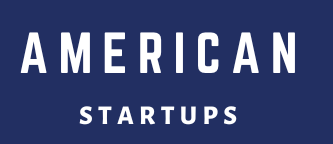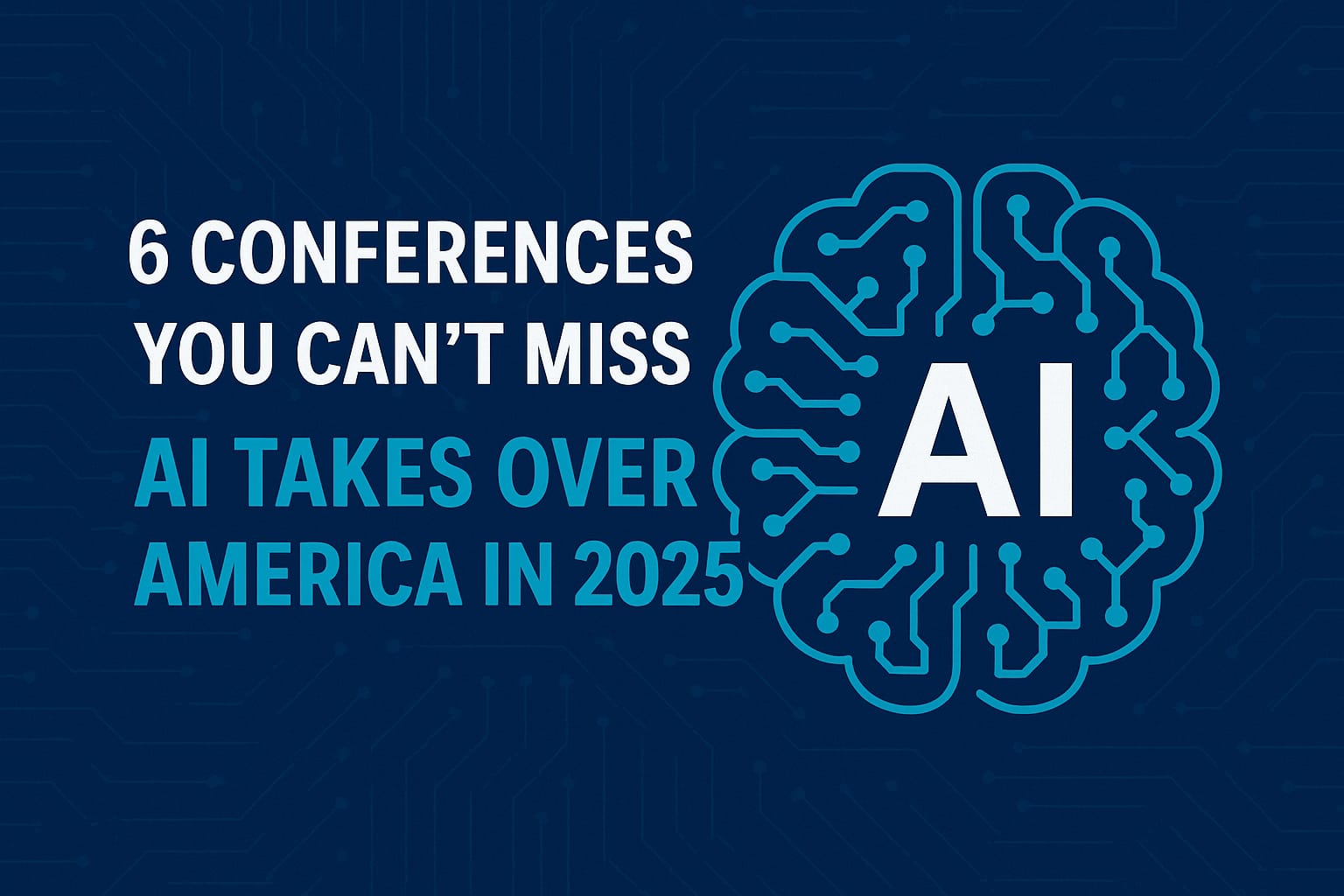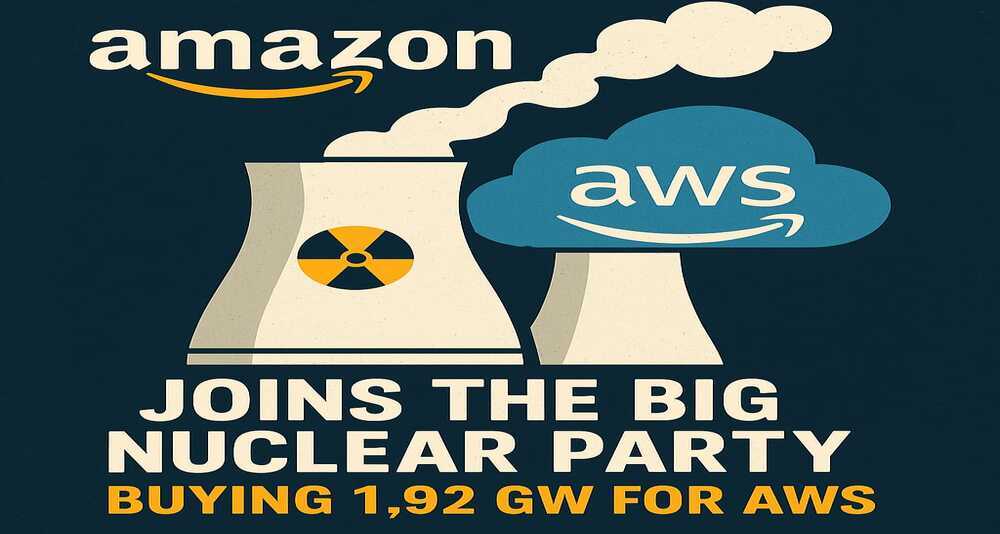In today’s digital world, video content has become a powerful medium for communication, storytelling, social media engagement, and digital marketing. For a content creator or business operator, having access to efficient and user-friendly video editing software is essential. In this blog of Kaiber.AI Video Editing, we will explore an innovative tool that offers advanced features, and ease of use of the product. We will also delve into its pricing plans and why it is for free video editing tools in the online digital market.
IMPORTANCE OF KAIBER.AI VIDEO EDITOR
AI video editing tools streamline the video production process by automating repetitive editing tasks. These tools can analyze raw footage, identify key moments, and generate professionally edited videos in a fraction of the time it would take a human editor.
It enables the alteration of videos to impose someone’s face onto another person’s body or even alter their expressions and gestures. While this technology has raised ethical concerns, it also includes adding visual effects, music editor, and text encase to improve the overall quality of video
Presenting more about Kaiber.AI Video Editor
Kaiber.AI video Editor extends beyond imagination. These tools have profound implications for various industries and creative platforms.
- This efficiency empowers professionals in different fields to produce higher volumes of high-quality content within shorter deadlines.
- Kaiber.AI- video tool drastically reduces the time and effort required for content creation and editing.
- It helps convert text into video, AI assists in bridging the gap and promoting inclusivity.
- This tool offers fresh perspectives, generates novel ideas, and pushes the boundaries of traditional creative processes. Kaiber.AI video editing allows users to create professional-looking videos with video editor software.
SIGN UP TO SAVE 10%
Subscribe and learn more about our products, receive exclusive deals, & save 10% on your first order.
HOW TO GET STARTED WITH THE KAIBER.AI VIDEO EDITOR
1. Create your account
Visit their official Kaiber.AI homepage. The signup process is really straightforward and quite fast. Create your account using your E-mail address and password. Click the signup button and here you are ready to do the magic with its exciting features.
2. Uploading and Organizing Pictures
Once creating an account, start a free trial simply upload a picture into the software. Kaiber.AI video Editor just tells in what style video is to be edited and the additional setting of the Kaiber.AI Video Editor will start transforming the simple 2D picture into a beautiful video.
3. Editing and Amplifying Video and Music Files
Users can upload any video or music files on the site and use features for any animation, transition, trimming, rearranging clips, splitting them and many options given on the timeline. Use AI-Powered enhancements to adjust effects, colors, and medium. Also, users can use Meta Modifier in this application which includes styling, artists, and resolution for more generated output. To see some examples, please visit the link Kaiber gallery.
4. Exporting and Sharing the Final Result
Once the video edit is done user will have the option to share the video to social media platforms with a link or download or save it to local storage for further distribution.
PRODUCT OF KAIBER.AI VIDEO EDITOR
AUDIOREACTIVITY
Kaiber al provides a user-friendly platform for incorporating audio reactivity into user music videos.
Use of Audioreactivity on Kaiber.AI:
- Upload Your Song: Begin by uploading a music track to the Kaiber al platform. Ensure that users have the necessary permissions or rights to use the music in the videos.
- Customise Settings: Once a song is uploaded, the user can customize the audio reactivity settings according to the preferences. Kaiber al offers various options to adjust the visual effects, including sensitivity, color schemes, and themes.
- Generate Visuals: After customizing the settings, let Kaiber.AI audio analysis technology work its magic. It will analyze the song’s audio and generate visuals that react to the rhythm and energy of the music.
- Export and Share: Once the user is satisfied with the audio-reactivity users can export the final music video and can share it to the respective platforms.
Benefits of using Audioreactivity:
- Real-time Adaptation: The audio reactivity feature in Kaiber.AI allows for real-time adaptation to the audio input. This means that as the sound evolves, it generated the output, ensuring a truly immersive and interactive audio experience.
- Efficiency and Time-saving: With the power of AI algorithms, audio tools can quickly analyze and process vast amounts of audio data, expediting the production process. This efficiency enables artists to focus more on the artistic aspects of their creations, rather than getting bogged down by technicalities.
- Enhanced Audio Experience: Integrating audio reactivity into compositions adds an extra layer of engagement and curiosity to listeners. Whether it’s a live performance or a recorded piece, the dynamic elements introduced by audio reactivity can captivate audiences and take them on an immersive sonic journey.
ANIMATION
With the Kaiber.AI animation tool, the possibilities are endless, making it a must-have for anyone looking to create captivating and visually stunning animations. It helps users to create stunning visuals with ease.
Use of Animation on Kaiber.AI:
Animation tools have the option to upload files or images. After entering the subject which is the text prompt then select a style and select artistically inspired style collection. Here you can choose Animation to create stunning Ai animation video. Then enter continue to settings. In settings, the user can choose their own requirement for the video. Click Generate option. After sometimes the video will generate and users can upload it to any platform.
Benefits of using Animation Tool:
- Seamless Character Animation: One of the standout features of the Kaiber.AI animation tool is its ability to generate lifelike character animations automatically. Users can easily import character designs and watch in awe as the AI algorithms bring them to life, complete with fluid movements and expression
- Adjusting Animation Styles: From realistic to cartoonish, users have the flexibility to customize the animation style according to their creative vision. This allows for a diverse range of animations to cater to various art styles and storytelling techniques.
- Dynamic Object Interactions: With AI-generated animations, bringing objects to life and enabling them to interact with the environment has never been easier. The animation tool in Kaiber.AI allows users to create dynamic scenes where objects seamlessly react to the surroundings, enhancing the overall visual appeal.
- Intelligent Scene Transitions: Transitioning between scenes and shots is a crucial aspect of animation. Kaiber.AI animation tool offers intelligent scene transition suggestions, taking the guesswork out of this process, AI algorithms handle them with precision.
- Smart Audio Integration: Along with stunning visuals, audio plays a vital role in creating dimensional animations. The animation tool in Kaiber.AI incorporates intelligent audio integration features, allowing users to synchronize sound effects, music, and dialogues effortlessly.
TRANSFORM
Use of transform tool on Kaiber.AI:
In this product 3 different options there which are “Begin with an image”, “Transform an existing video”, and “Add your song or audio file”. Now upload a video and start exploring the range of styles and possibilities that the tool offers. Select your own requirement which needs for respective platforms. After that export and start using the video.
Benefits of using Transform Tool:
- Object Removal: Sometimes, unwanted objects or distractions can undermine the visual appeal of an image. Users can easily remove such elements with just a few clicks. On the flip side, the tool also enables users to create duplicate objects within an image, offering endless creative possibilities.
- Face Transformation: The Transform tool AI skill face transformation as well. Users can experiment with facial features, apply virtual makeup, or even can place one face into another convincingly. Whether for fun, creative projects, or professional photo editing, this tool opens up new horizons for visual transformation.
STORYBOARD
This tool creates lively and dynamic videos step by step forming the backbone for the user’s more complex project. So, let’s jump into the use of these tools.
Use of storyboard tool on Kaiber.AI
When it comes to designing the scene, users are in full control to customize up to four camera movements per scene. Select the scene length. Even change how much of an impact the AI will have on the scene by using Kaiber evolve function. Users can also use Storyboard with Kaiber’s other features like animation, audioreactivity, and transform. This combination gives a complete creative toolkit right at users’ fingertips.
Benefits of using Storyboard Tool:
- The storyboard tool within Kaiber.AI allows creators to swiftly. translate their ideas into visual representations.
- By streamlining the initial stages, creators can focus more on refining their concepts.
- By utilizing the Kaiber.AI storyboard tool, creators can save valuable time during the pre-production phase.
- The storyboard tool empowers creators to allocate more time to refining artistic elements, resulting in impactful audio and video content.
GALLERY
Use of Gallery on Kaiber.AI:
Once the user made an account in Kaiber.AI then, a new screen with “CREATE YOUR FIRST VIDEO” will appear. Users have the option to upload an initial file, or initial image, or click to upload/drop an image. Users can also go with a text prompt. After that enter the subject in respect to the text prompt then select a style, now the stylization allows you to really keep continuity between your generating the video. Enter the option in Art style which is preferable for the video to create. Then enter continue to settings. In settings, the user can choose their own requirement which is best for the video. Then enter Generate. After sometimes the video will generate and magic happens within a small amount of time.
Benefits of Gallery Tool:
- Intelligent Design process: One of the most remarkable aspects of Kaiber.AI gallery Tools is its ability to provide an intelligent design video generator. Based on the user’s preferences, this AI-generated tool suggests complementary color palettes, font combinations, and even potential design elements like portrait or landscape, the ratio for social media platforms, etc. By leveraging the power of AI, designers gain valuable insights and inspiration, elevating their design quality to new heights.
- Advanced Video Manipulation: Gallery Tools excels in advanced video manipulation, thanks to its AI capabilities. Users can effortlessly resize, crop, or even enhance videos without compromising their quality. This feature proves particularly beneficial when working with high resolution, as it ensures flexibility and enhances the overall appeal of the design.
- Seamless with Existing Design Application: To ensure Gallery Tools seamlessly fits into users’ workflows, Kaiber.ai has prioritized compatibility with existing design applications with the power of AI. Whether prefer Adobe Photoshop, Illustrator, After Effects, or other popular design tools, integrating this AI-generated tool into the user’s existing setup is a time saver. This allows users to leverage the power of AI while retaining their preferred design environment, maximizing productivity and creativity.
PRICING PLANS
Kaiber.AI audio and video editing also offer adjustable pricing plans to provide the needs of users.
Now let’s explore the available plans:
Free Trial
Kaiber.AI Audio and Video Editing give offers a 7-day free trial with 60 credits that allows the users to experience the features of the software and its benefits. Though the free Audio trials have a time limit, it gives users to explore the software features and to decide whether it meets the user requirements.
Monthly plans
Monthly Plans provide essential features including AI Editing, effect, and transformation. The monthly subscription plans are available at affordable prices. It offers:
- Explorer: $5/month for 300 credits
- Pro: $15/month for 1,000 credits
- Artist: $30/month for 2,500 credits
Annual plans
It includes the features of the Pro Plans along with the Artist Plans. The Annual Plans provide features for the committed creators and for the power users. The Annual plans offer:
- Pro: $10/month for 12,000 credits
- Artist: $25/month for 33,333 credits
For more information, please visit the site link https://kaiber.ai/pricing
MORE EXCITING FEATURE
With the Kaiber Audioreactivity feature, this fantastic addition lets tweak the camera motion speed in Kaiber videos to match users’ music’s vibe. To get a better idea about how it works, picture the zoom camera and motion cranking up the values giving users quicker zooming while dialing them down resulting in slower zooming all perfectly in tune with your jams. For instance, a quite uniform piece may cause the constant motion to move faster. The rhythmic transient of a heavy track that’s where Audioreactivity comes in it adjusts to intensify the visual for intense music or tone down for softer pieces creating a more coherent video experience. Another critical aspect of Audioreactivity is a higher setting of loud music sections may cause screen tearing issues toward video edges.
The Transform tool is an amazing new tool that can take videos to a whole new level. This tool is an amazing way to create videos that stand out and captivate the audience with the ability to apply an infinite amount of stylizing to clips. The creative possibilities are endless. With Kaiber’s easy-to-use platforms users can upload videos with just a few clicks and start exploring the range of styles and possibilities that the Transform Tools offers. Whether to create a dramatic transformation the Transform Tool got users covered.
The storyboard tool stands out as a powerful asset that helps users prompt-to-prompt with ease. Storyboard tools create lively and dynamic video step by step forming the backbone for more complex projects so let’s jump in at what the Storyboard can do. It is a simple tool that lets users craft videos by stinging together multiple scenes. Users can customize designing scenes, select the scene length, and even change the AI’s impact on the scene by using the Kaiber.AI function. Users also can use other features like animation, audio reactivity, and transform this combination gives users a complete creative toolkit at their fingertips.
With the help of the Animation Feature users can create AI videos by entering a written prompt or uploading images and posting them on social media platforms.
CONCLUSION
Kaiber.Al Video Editing is a life-changer in the world of video editing platforms. With its Al-powered editing capabilities and affordable pricing options, it provides a powerful and accessible solution for content creators, users, and businesses alike. With their analytical capabilities and ability to process vast amounts of data, AI-generated tools have proven to be absolutely necessary in various industries. As we move forward, embracing AI-generated tools and nurturing responsible innovation will pave the way for a future. By choosing Kaiber.Al Video Editing, users can unlock creativity, save time, and produce high-quality videos that engage and captivate audiences.