Fliki AI is an AI video generator that makes video creation easy and fun. The AI video generator helps you transform your ideas into stunning videos without any hassle. Their features include Text to Video Generation, AI Voiceover, Idea to Video, Text to Speech, Blog to Video, AI Avatar, Voice Cloning, PPT to Video, Tweet to Video, and many more. Whether you’re a beginner or an expert, Fliki AI makes video creation simple and fun.
With their Text to Video editor, you can simply type your ideas, and it will transform them into amazing videos. Choose from a variety of dynamic AI video clips, and use a range of AI-powered features to enhance your videos with Voiceovers. Whether you’re a content creator, marketer, or business owner, Fliki AI is the perfect tool for making engaging videos. Try Fliki AI now and see how easy it is to create professional-looking videos.
Fliki AI Pricing
Fliki AI has three pricing plans: Free, Standard, and Premium. All three plans are available in monthly and annual forms. Let’s look at these plans in detail.
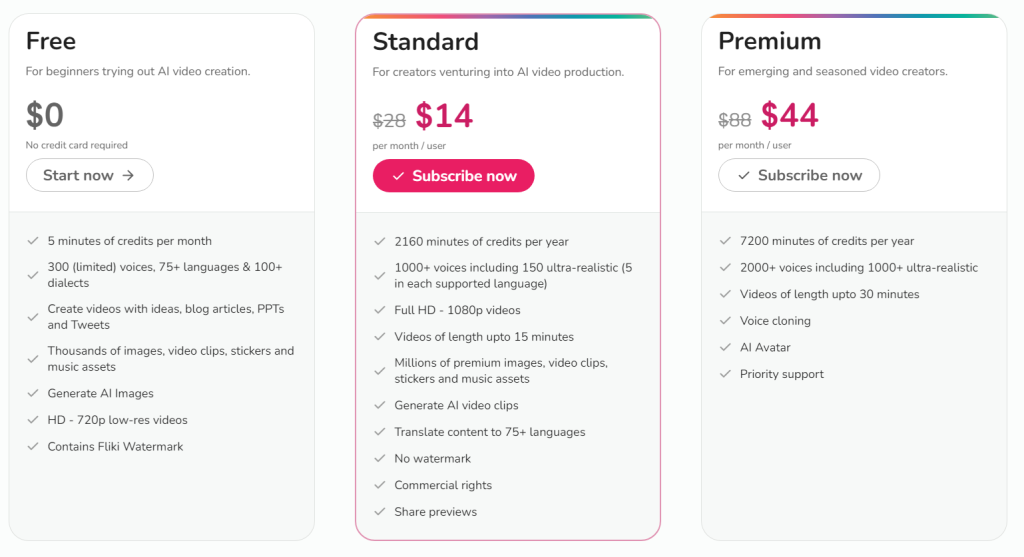
Free Plan
The Free Plan allows you to generate up to 500 words per month and create and host podcasts & audiobooks. You’ll have access to a wide range of voices, with over 640 to choose from, covering 60 languages and 90 dialects.
Standard Plan – $28.00 per Month
With the Standard Plan, for $28.00 per month, you can generate up to 180 minutes (30,000 words) of audio/video content monthly. You’ll have access to a library of 1000+ voices, covering 77 languages and 100+ dialects, and the ability to create videos without watermarks. Additionally, you’ll receive commercial rights, priority email support, and access to the premium community. Plus, you’ll have access to a library of 6M+ royalty-free stock images, clips, and background music.
Premium Plan – $88.00 per Month
For $88.00 per month, the Premium Plan allows you to generate up to 600 minutes (100,000 words) of audio/video content every month. You’ll have access to a vast library of over 2000 voices, spanning 77 languages and 100+ dialects, and the ability to create videos without watermarks. Additionally, you’ll have access to voice cloning, API access, commercial rights, priority email, and chat support, and a dedicated account manager. Plus, you’ll gain access to a library of 20M+ licensed and royalty-free stock images, clips, and background music.
Fliki AI Features
Fliki AI offers a diverse range of text-to-video and text-to-speech features designed to meet your content creation needs. Now, let’s take a quick look at some of its key features and how they can benefit you.
👉Text to Video
Transform your text into engaging videos effortlessly with Fliki’s AI text-to-video generator. Whether it’s for YouTube, Instagram, or TikTok, simply enter your text script or prompt, and let Fliki do the rest. Easily create captivating visual content without any video editing skills.
👉AI Voiceover
Bring your text to life with Fliki’s AI Voiceover feature. Choose from over 2000 ultra-realistic voices in more than 75 languages to create engaging narrations for all your content needs. From audiobooks to marketing videos, Fliki’s AI Voiceover makes it easy to add professional-quality voiceovers to your projects.
👉Idea to Video
Create social media videos in seconds by entering your prompt and letting Fliki’s AI transform them into stunning videos with lifelike AI voices. Whether it’s a quick update or a promotional message, Fliki helps you turn ideas into engaging video content effortlessly.
👉AI Avatar
Enhance your video content with Fliki’s lifelike AI Avatars. Make your narratives with faster and better-crafted lifelike characters. Create unique storytelling experiences and captivate your viewers with personalized AI Avatars from Fliki.
👉Text to Speech
Save time and costs on voiceover artists by transforming your text into lifelike speech with Fliki’s Text-to-Speech feature. Choose from over 2000 ultra-realistic voices in 75+ languages. Whether it’s for educational videos, podcasts, or training materials, Fliki’s Text to Speech makes it easy to create professional-quality audio content.
👉Voice Cloning
Get a realistic clone of your voice by recording a 2-minute sample. Save time on manual recordings with Fliki’s AI-based Voice Cloning feature. Whether you’re a content creator, podcaster, or marketer, Fliki’s Voice Cloning technology helps you create personalized and engaging audio content effortlessly.
👉Blog to Video
Convert blog articles into engaging videos effortlessly with Fliki’s Blog to Video feature. Enhance SEO by transforming blog posts into videos with just a few clicks. From tutorials to listicles, Fliki helps you repurpose your existing content into visually appealing videos in minutes.
👉PPT to Video
Repurpose your PowerPoint presentations by converting them into engaging videos with Fliki. Simply upload your PPT, and Fliki will auto-generate scripts, and add AI avatars, lifelike voiceovers, and music in seconds. Whether it’s for business presentations, educational videos, or marketing content, Fliki helps you create professional-quality videos from your existing slides.
👉Tweet to Video
Create viral tweet videos instantly for TikTok, Reels, and Shorts. Simply paste your tweet URL, and Fliki will automatically add rich visuals and lifelike voiceovers. Turn your tweets into engaging video content and reach a wider audience across social media platforms with Fliki’s Tweet to Video feature.
👉Photo to Video
Turn your photos into captivating videos with Fliki’s Photo to Video feature. Add lifelike voiceovers, sound effects, music, animations, and more without requiring any video editing skills. Whether it’s for personal memories or professional presentations, Fliki helps you create stunning video content from your images effortlessly.
👉Product Video
Easily create videos from your product pages with lifelike voiceovers, rich visuals, music, animations, and more using Fliki’s Product Video feature. Showcase your products in the best light and attract more customers with professional-quality videos created in minutes.
👉Templates
Create professional and branded videos using a wide range of professionally designed video templates with Fliki. Whether you’re creating social media posts, marketing videos, or educational content, Fliki’s Templates make it easy to create stunning videos in minutes.
👉Translator
Instantly translate video content online with just a few clicks using Fliki’s Translator feature. Reach a global audience by translating your videos into multiple languages effortlessly. Whether it’s for international marketing campaigns or reaching non-English speaking audiences, Fliki helps you break down language barriers and connect with more viewers.
Fliki AI Promo Code
Looking for the best deal on Fliki AI? The Fliki Spring Sale is here, and they are offering an exclusive promotion just for you. Use coupon code FLIKISPRING50 to get a 50% discount on all annual plans. Don’t miss out on this incredible offer! Click below to get the deal:
FLIKI AI FAQ
WHAT CAN YOU DO WITH FLIKI AI? – FLIKI AI FEATURES AND APPLICATIONS
Fliki AI has a wide range of AI video Generation tools which include:
- Text to Video Generation: Easily convert your text into engaging videos.
- AI Voiceover: Add lifelike voiceovers to your videos.
- Idea to Video: Turn your ideas into professional-looking videos.
- Text to Speech: Convert text into natural-sounding speech.
- Blog to Video: Transform your blog posts into captivating videos.
- AI Avatar: Create personalized AI avatars for your videos.
- Voice Cloning: Clone your voice for use in videos.
- PPT to Video: Convert PowerPoint presentations into video format.
- Tweet to Video: Turn your tweets into shareable videos.
- Photo to Video: Convert your photos into dynamic video slideshows.
Applications:
- Content Creation: Perfect for content creators looking to engage their viewers with captivating videos.
- Marketing: Ideal for marketers aiming to promote products or services.
- Business Promotion: Great for business owners seeking to boost brand awareness with professional-looking videos.
- Educational Purposes: Useful for educators looking to create educational videos.
- Social Media: Perfect for anyone looking to create shareable video content for social media platforms.
HOW MUCH DOES FLIKI AI COST? (FLIKI AI PRICING)
The premium version of Fliki AI offers flexible pricing options to suit your needs. Depending on the plan you choose, prices range from $28 to $88 per month, with options for both annual and monthly subscriptions. For a detailed comparison of the plans, please visit the Fliki AI Pricing and see the comparison table.
Special Offer: For a limited time, take advantage of their special spring sale offer. Use coupon code FLIKISPRING50 to get 50% off on any annual plan. With this discount, prices are currently between $14 and $44 per month.
WHAT’S THE DIFFERENCE BETWEEN FREE AND PAID VERSIONS OF FLIKI AI?
Free Version: The free version is perfect for beginners and offers access to limited features.
Paid Plans: There are three paid plans – Standard, Premium, and Enterprise. Each plan offers some special features.
With the paid version, you get:
- Better video resolution
- Increased export length
- Access to standard and ultra-realistic voices
- AI video clips
- Pronunciation map
- Share previews
- Increased screen limit
- Voice cloning
- AI avatars
For a detailed comparison of features for each plan, please visit the Fliki AI comparison table.
WHERE CAN I GET THE FLIKI AI PROMOTIONAL CODE?
Currently, the best deal on Fliki AI is the Spring Sale offer where you can get a 50% discount on all annual plans using coupon code FLIKISPRING50. Get this offer here.
HOW CAN I ACTIVATE THE FLIKI AI UPGRADE VERSION?
To upgrade to the paid version of Fliki AI, follow these simple steps:
- Visit https://fliki.ai/ and create an account.
- Sign in to your account using your details.
- Click the “Upgrade” button at the top right of the screen.
- Choose the plan that best fits your needs.
- Click “Subscribe” to complete the upgrade process.
HOW DO I TRACK THE USAGE AND VIEW CREDITS?
To track your usage and view your credits on Fliki AI, follow these steps:
- Log in to your Fliki AI account.
- Go to your account settings.
- Click on “Credits” to see your quota and usage.
WHEN WILL THE FREE CREDITS BE AVAILABLE?
The free credits will reset automatically every month based on the plan cycle, which is usually the registration date for the free plan. Once renewed, you can create videos for free again.
Get more stuff like this
Subscribe to our mailing list and get Latest updates
Thank you for subscribing.
Something went wrong.


