It’s finally going to be Judgement Day for those users who haven’t switched over to HTTPS. Popular browser, Google Chrome, has updated to version 68. With this upgrade, sites which have HTTP will be marked ‘Not Secure’ within the browser. With the earlier versions of Chrome, accessing a website with HTTPS will show a locked screen and the word ‘Secure’ written in Green. And when you visit a site with HTTP it would show an ‘i’ on the address bar. Clicking it would generate the message “Your connection to this site is not secure”.
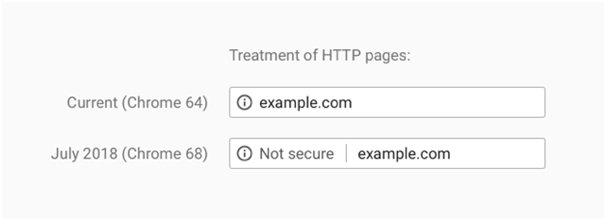
With Chrome 68, Google just displays the ‘Not Secure’ message for everyone out there with the HTTP encryption besides the “i” icon. Google is actually resorting to shaming these sites for not using the HTTPS encryption.
Chrome’s new interface is aimed at moving all sites towards an HTTPS web since users need to understand that HTTP is not secure. And besides, HTTPS is cheaper and easier and unlocks performance improvements and powerful new features. Around February, Google said that around 68% of Chrome traffic on Android and Windows was protected by HTTPS. And for MAC and Chrome OS, the figure was 78%. In the past 5 months, it is assumed that a sizable number of those sites have made a scramble towards HTTPS to avoid getting branded ‘Not Secure’.
Besides the ‘Not Secure” info, Google also penalizes such sites in search rankings. This makes it important for sites to switch to HTTPS. Starting with Chrome 69, Google will also change ‘positive security indicators’ for websites using HTTPS. Instead of the green lock with ‘Secure’ text, Chrome 69 instead shows a standard lock icon in the address bar!
Get more stuff like this
Subscribe to our mailing list and get Latest updates
Thank you for subscribing.
Something went wrong.



